Dashboard notification¶
With the functionality “Dashboard Notification” it is possible to have a chosen report or dashboard sent to the user’s email address with a given frequency (at most every hour).
New notification¶
To activate these notifications click the “envelope” button in the top bar or close to a plot. The user needs to have this functionality activated.
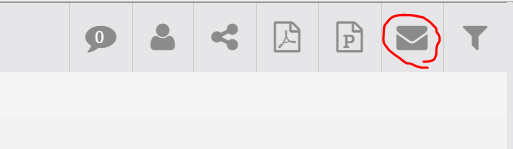
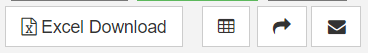
After clicking the envelope button, one gets redirected to the recap page, where it is possible to choose the frequency at which the report is sent, and if it is desired as an image or as a PowerPoint presentation. Tables are always sent as Excel files.
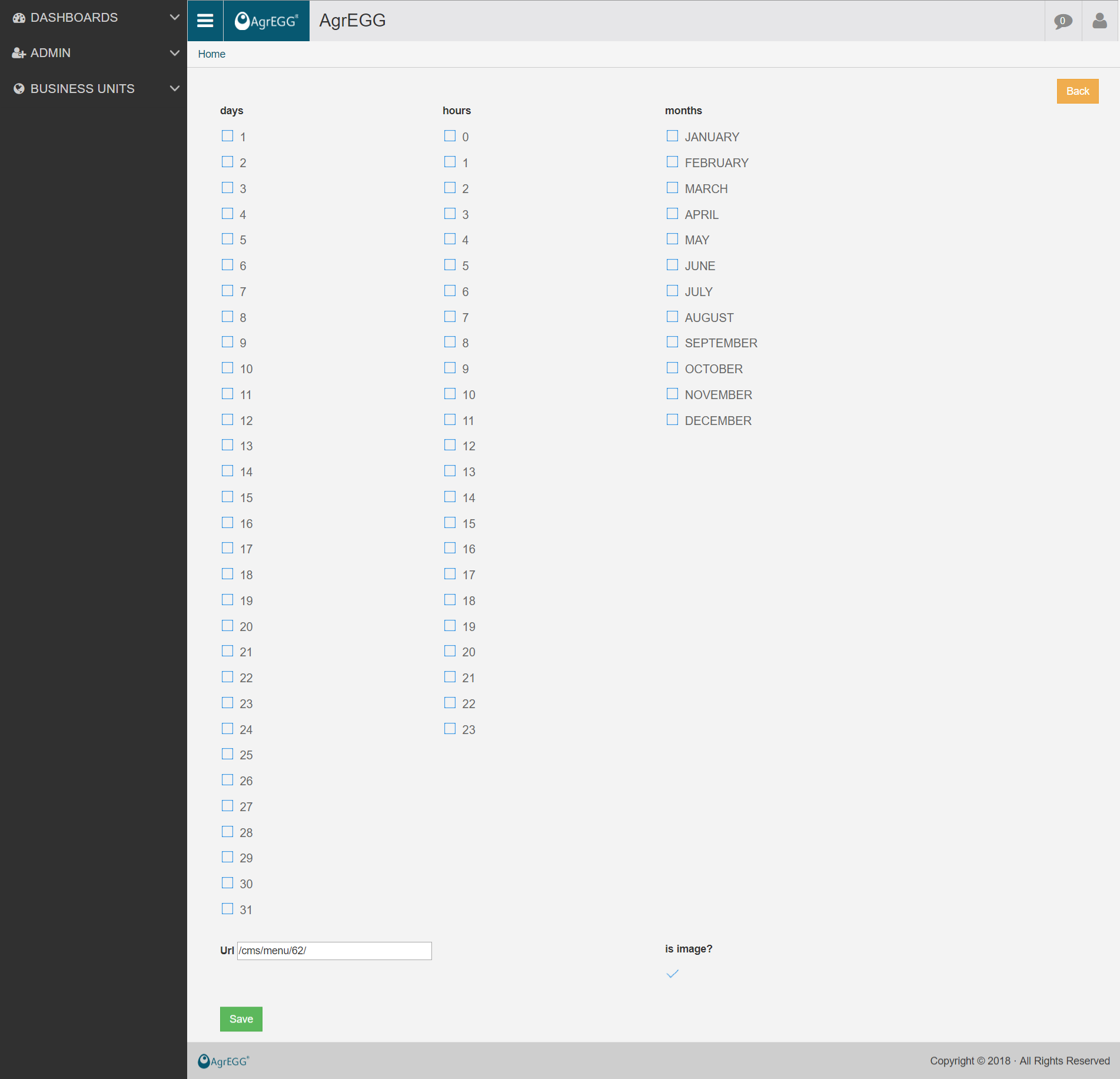
Managing existing notifications¶
Under the user top menu the entry “update notification” will show the list of active notifications, with buttons to remove a notification or modify its frequency.
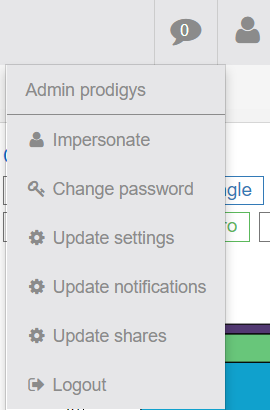
Automatic cancellation of notifications¶
Notifications get automatically cancelled if the associated dashboard is deleted.