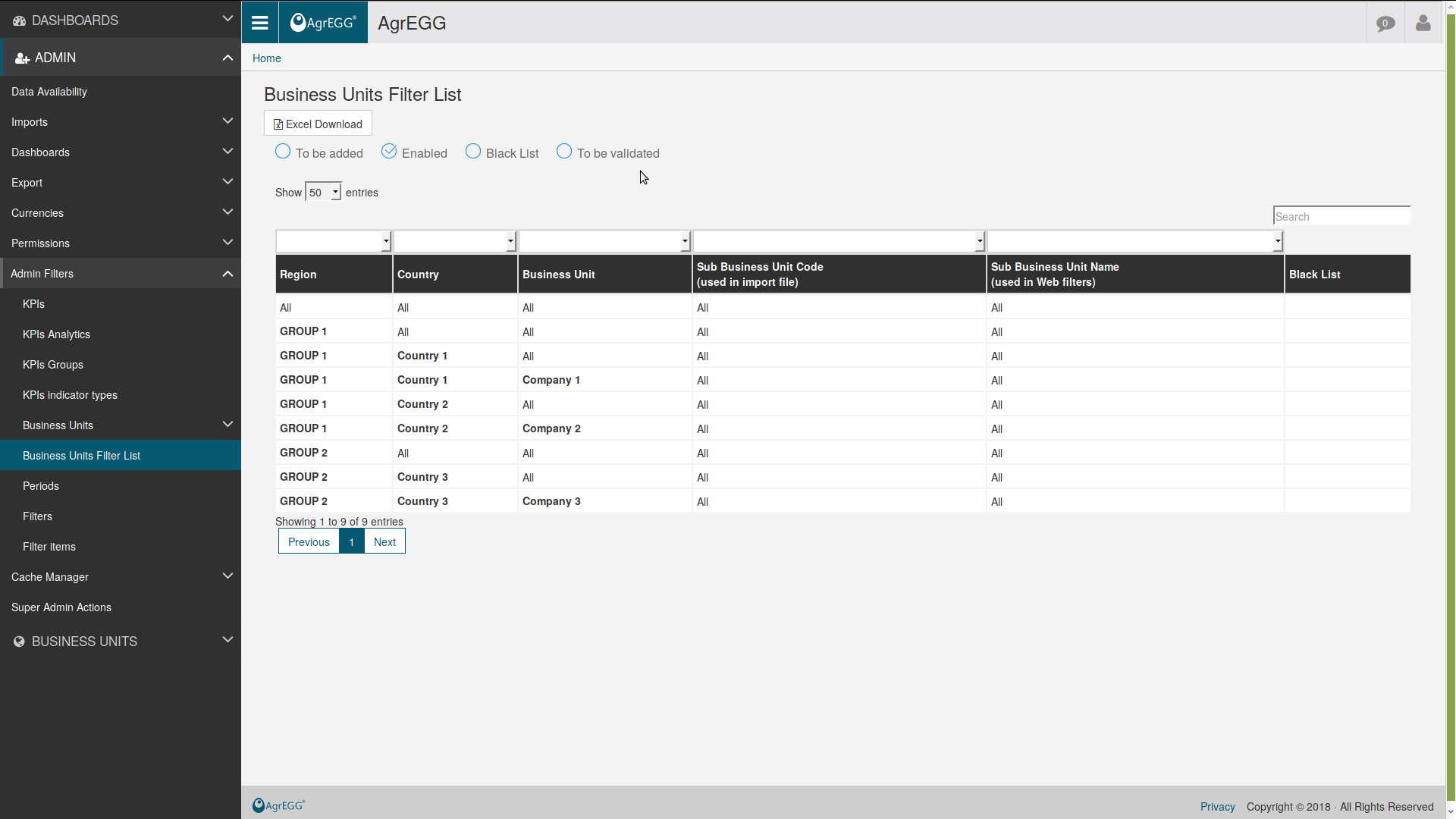Business Units¶
AgrEGG is conceived as a tool for large enterprises, which can have complex organizations.
Therefore, it is possible to introduce a hierarchy of permissions which enable different users to see different kinds of data, according to which Business Unit (BU) they belong to (this is different from standard permissions for groups of users, which involve also which actions users can take). In the platform this hierarchy is also referred to as “From Who”.
This is an optional step: if an enterprise has a simple organization, there is no need to define different BUs.
To define a BU hierarchy, go under ADMIN->Admin Filters->Business Units->Business Units Hierarchies. Here one can find all the existing hierarchies.
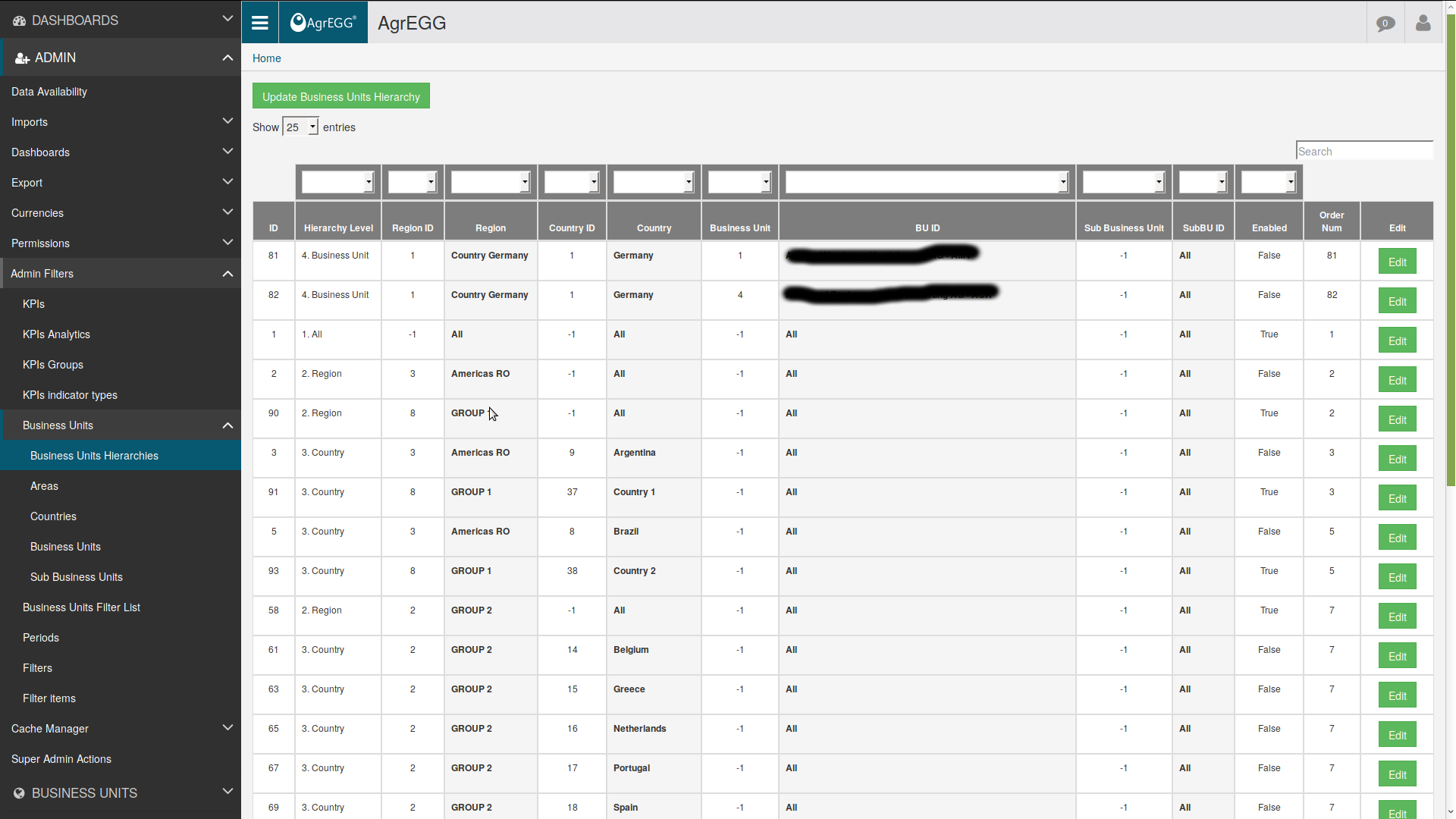
Under Areas/Countries/Business Units/Sub Business Units it is possible to populate the hierarchy.
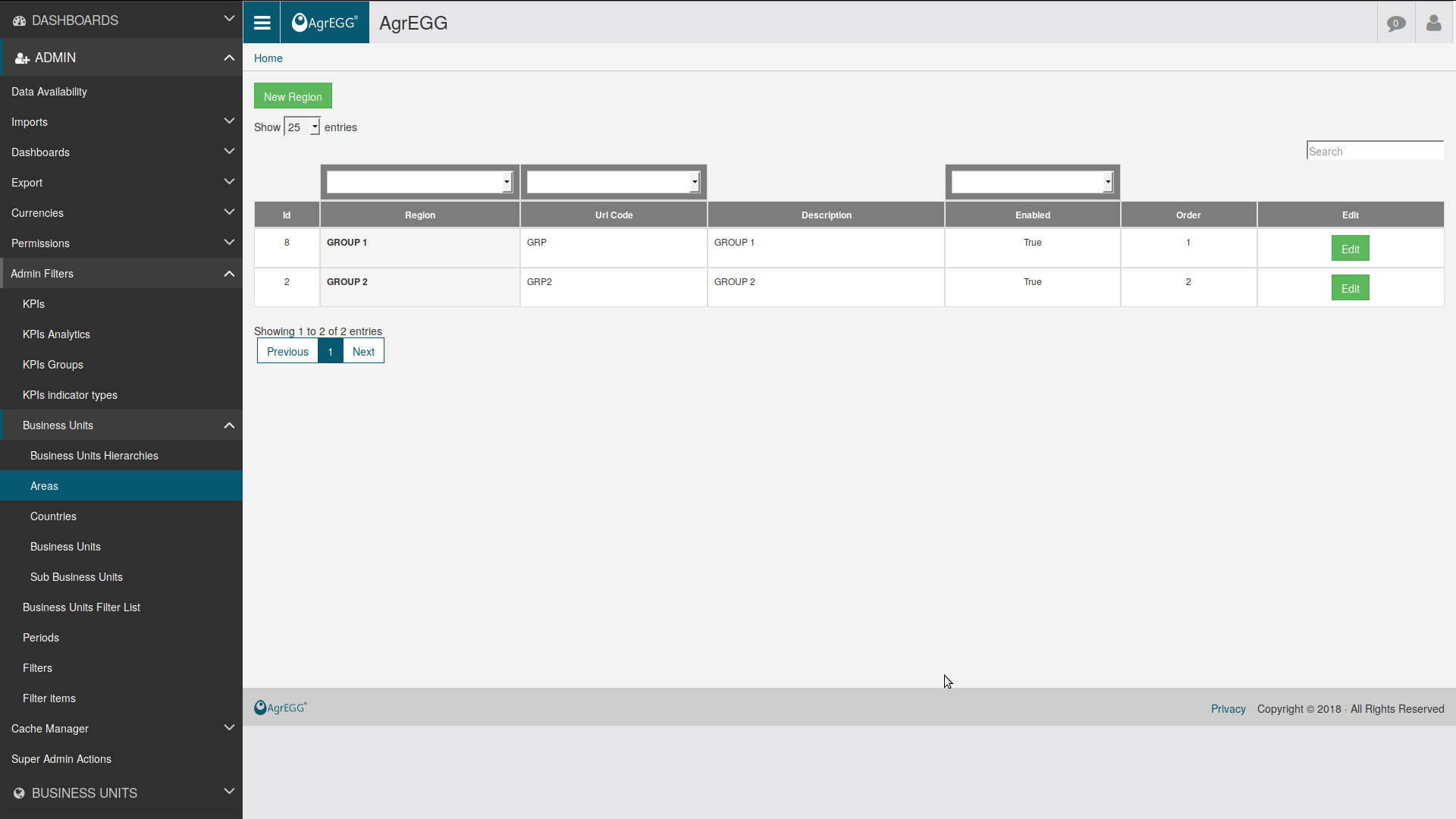
For examples, in Areas, click on “New Region” to create a new area.
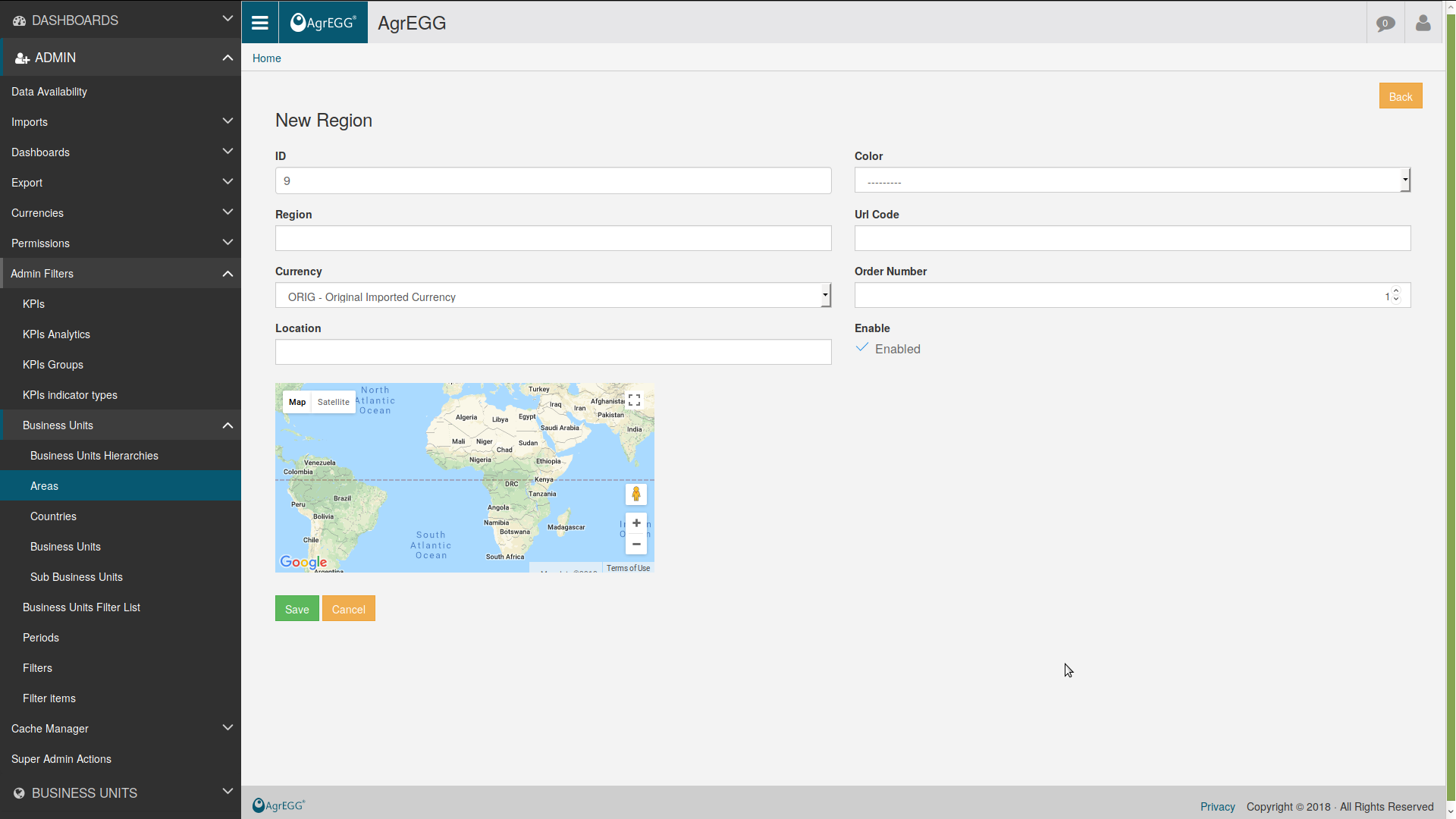
Under ADMIN->Admin Filters->Business Units Filter List it is also possible to download an Excel file with the whole hierarchy.