Data Availability¶
Under ADMIN->Data Availability it is possible to see what data have been loaded into the system.
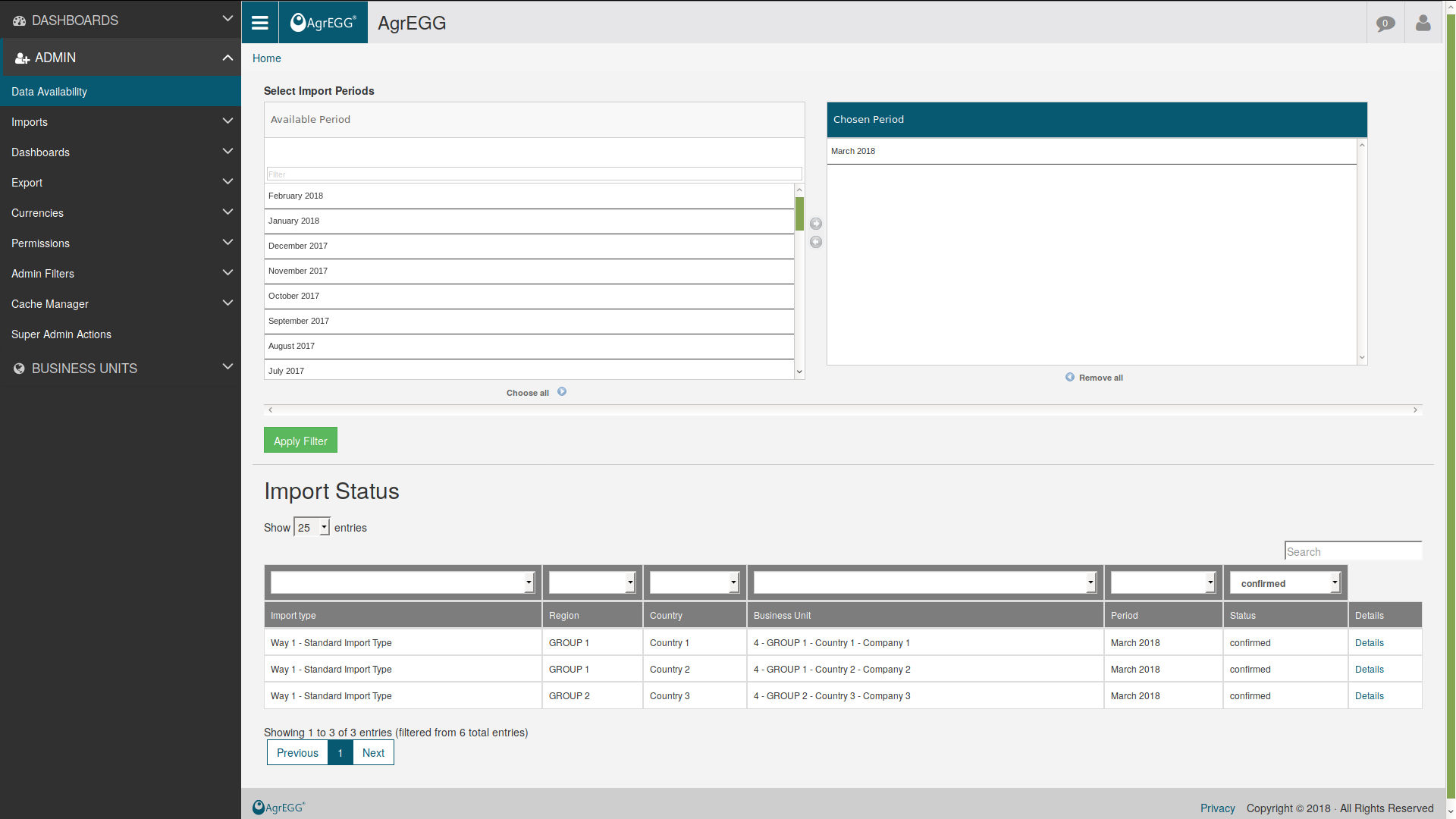
Select one or more periods, then click “Apply Filter”. Then, under “Import Status”, by clicking on “details” you can see info of the imported data divided by import type, periods, and business unit.