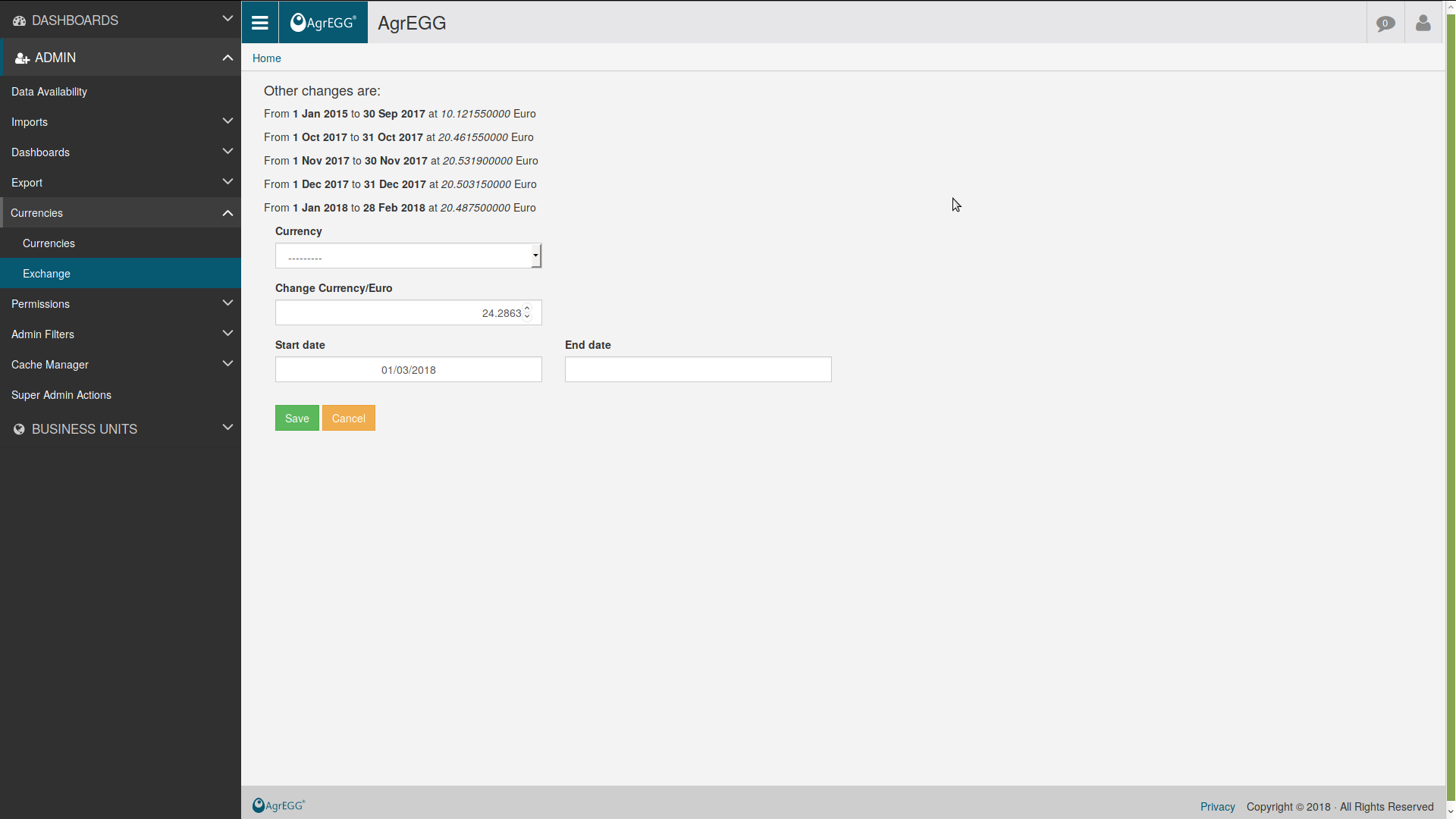Currencies¶
AgrEGG has support for the use of different currencies.
Go under ADMIN->Currencies->Currencies to see existing currencies and add new ones.
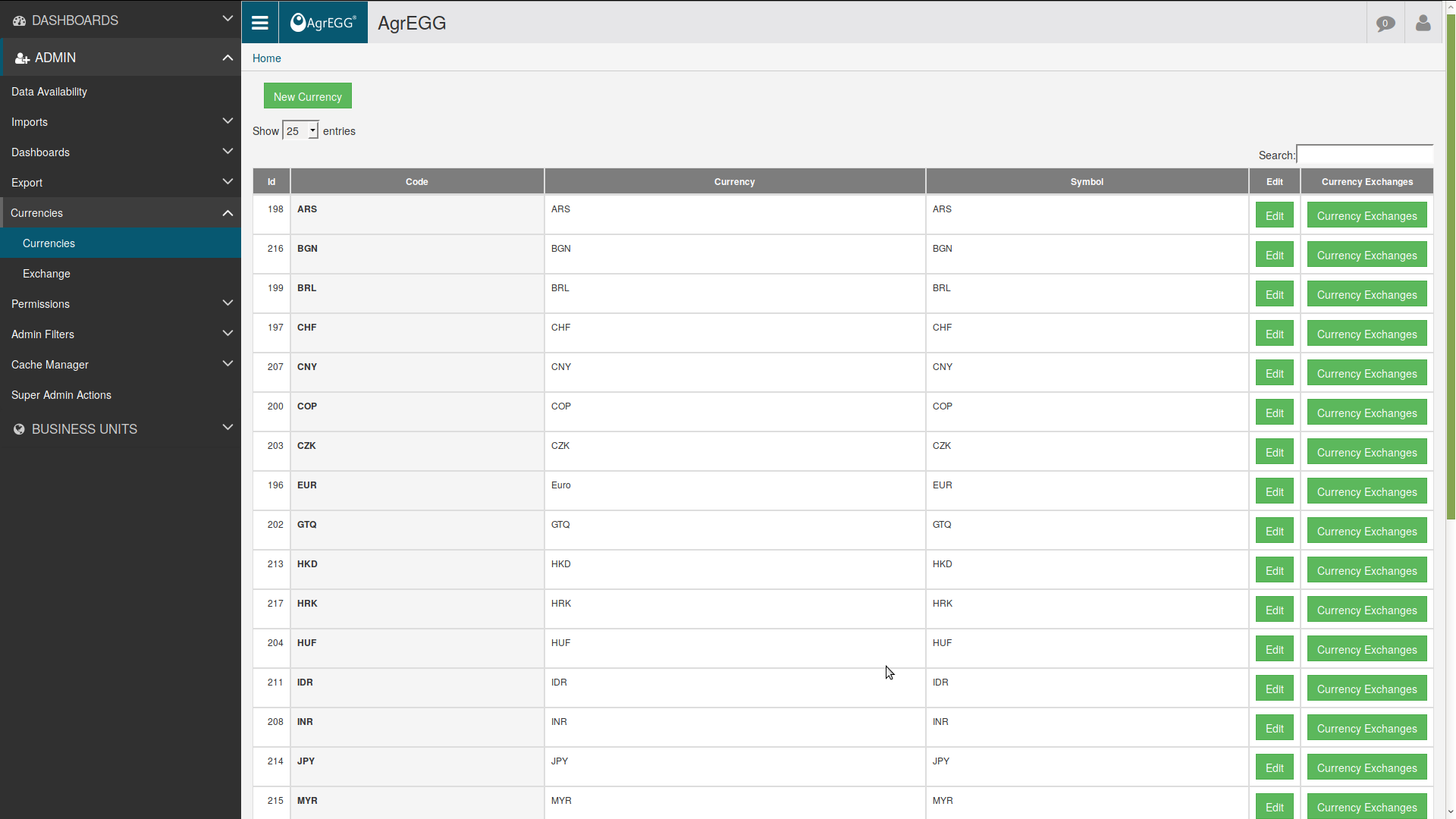
Click “New currency” and enter the currency code (e.g. EUR), its name (e.g. Euro), and its symbol (e.g. €), then click “Save”.
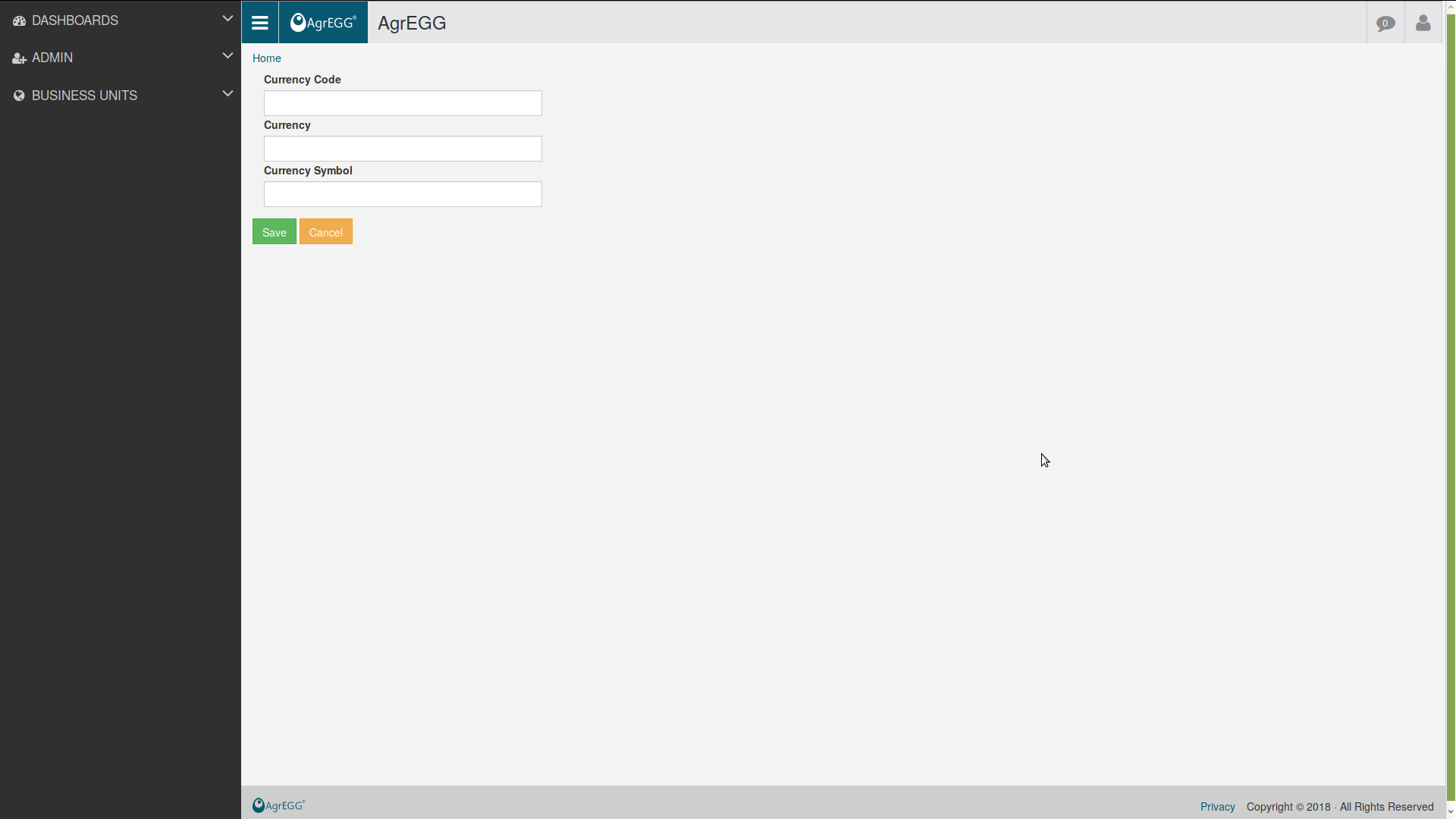
Under ADMIN->Currencies->Exchange it is possible to set exchange rates among different currencies.
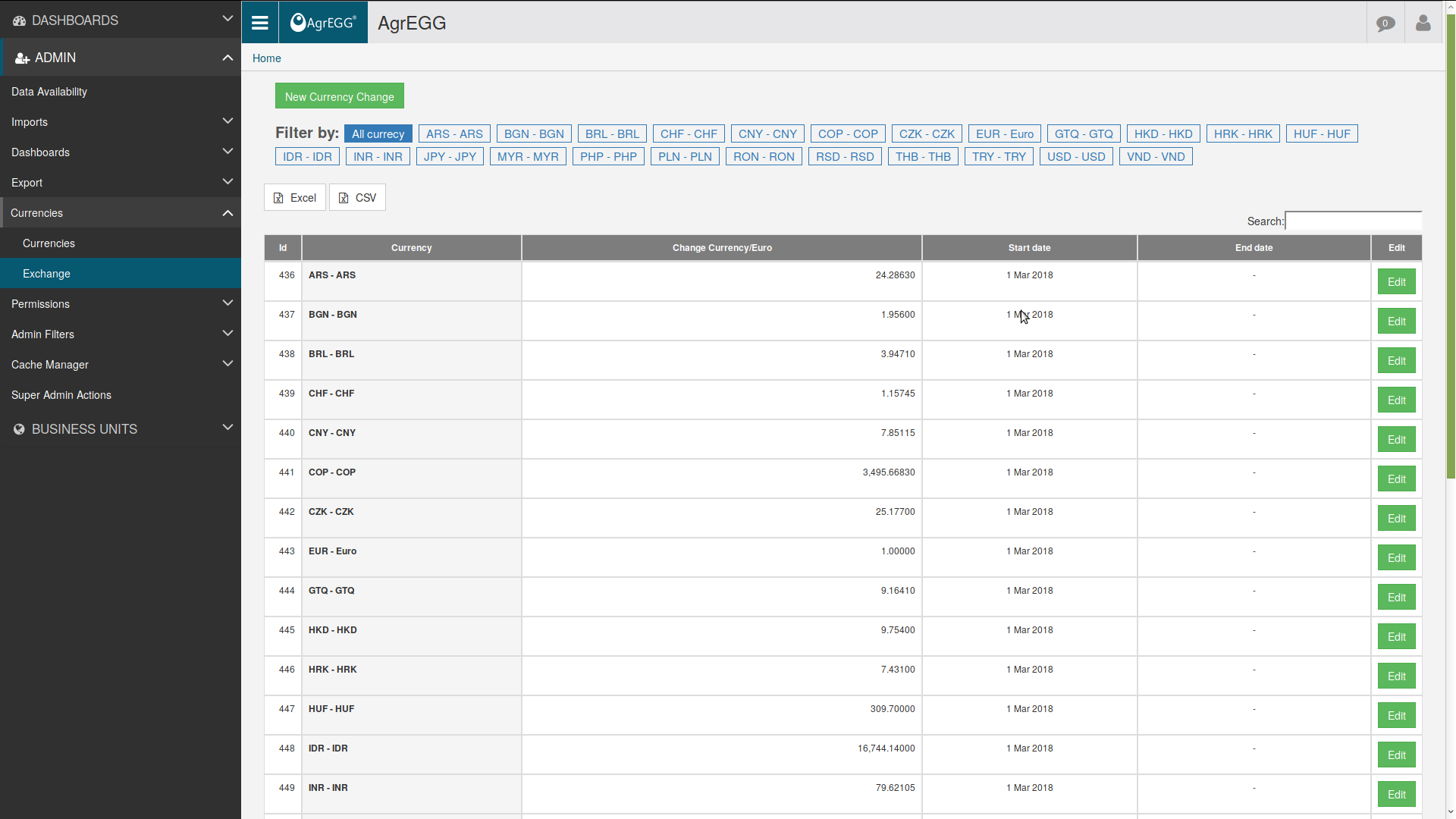
Click “New Currency Change”, select a currency, and enter its exchange with a reference currency, in our case Euro. It is also possible to set different exchange rates for different dates. In this case enter the start and the end date.