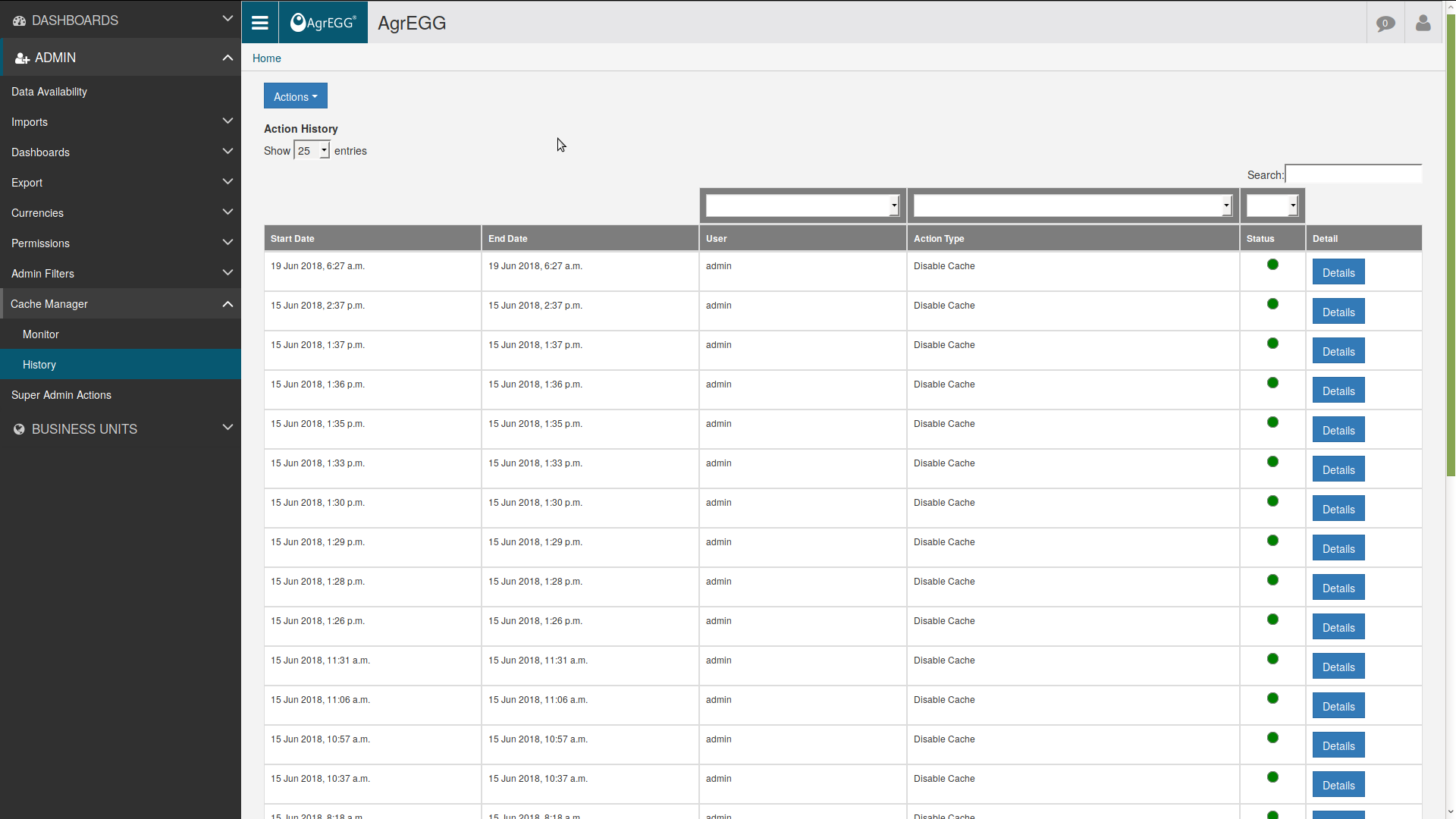Cache¶
The cache is a temporary section of the memory in which data read from the internal database are stored to speed up the execution of the program.
Sometimes, after changes to the data and so to the database are performed, it is necessary to force a refresh of the cache, which otherwise would contain outdated information.
To manage the cache, go under ADMIN->Cache Manager->Monitor, and click on “Actions”. There you will have different options. For example, to refresh the whole cache, click “Refresh All Existing Cache”.
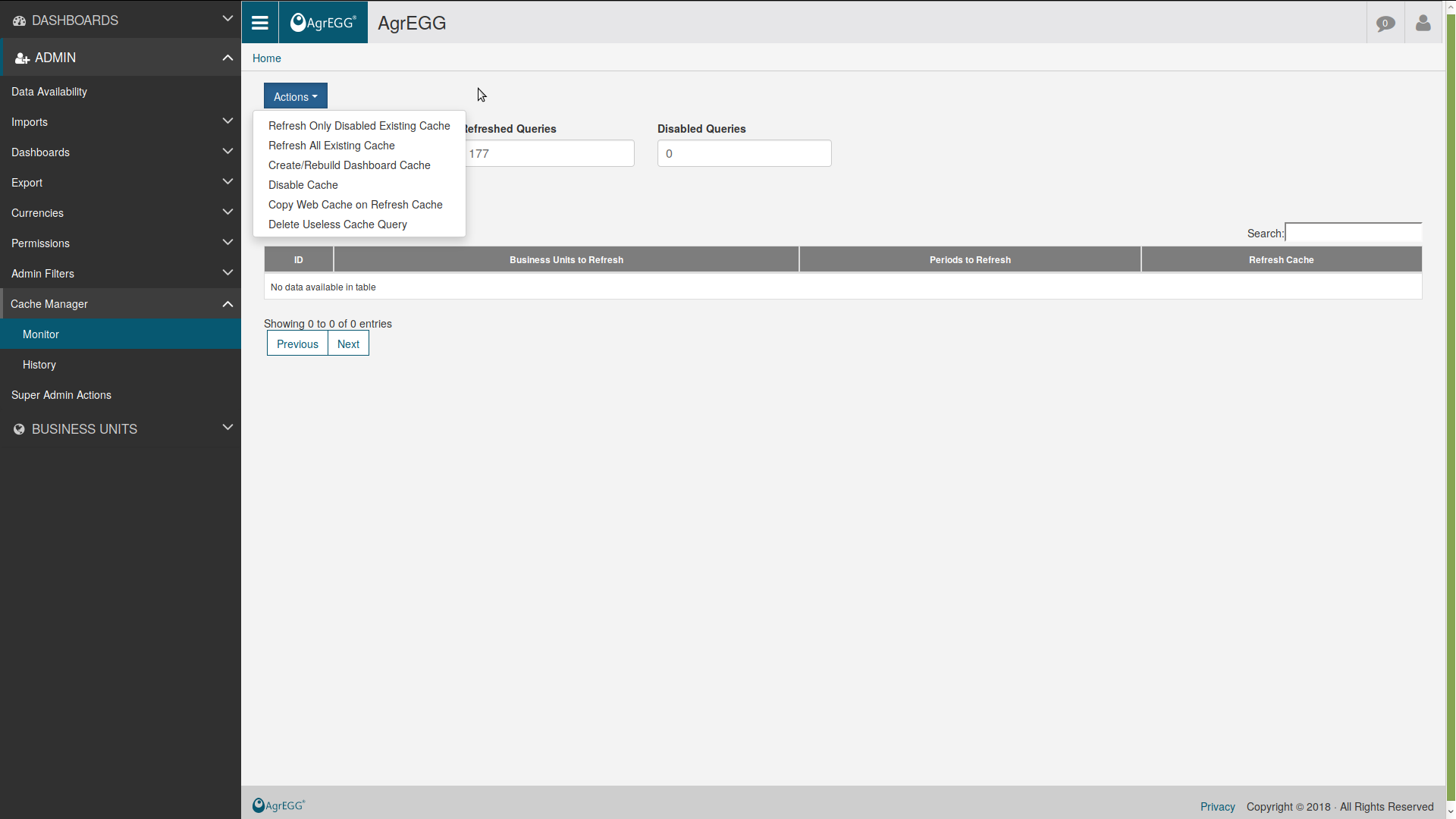
It is also possible to disable entirely the cache by selecting “Disable Cache”: in this way, there will never be problems with outdated information, but the execution will be slower.
Under ADMIN->Cache Manager->History it is possible to see a log of all the actions that have been made on the cache.