User property management¶
In the top bar you can change some settings for the user like change the password, manage all the created shares and the global user settings:
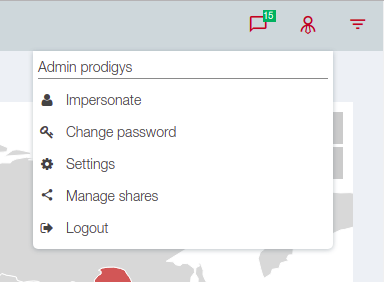
In the settings option the user can change the default currency in all dashboard. The order of currency selection is: - user selected currency - area/country or business unit currency selection - default currency
Here the user can also select if he/she want to collapse by default the left sidebar and if he/she want to hide null periods in the right filter menu.
The user can also select the theme. At the moment there are two option available, dark and light theme.